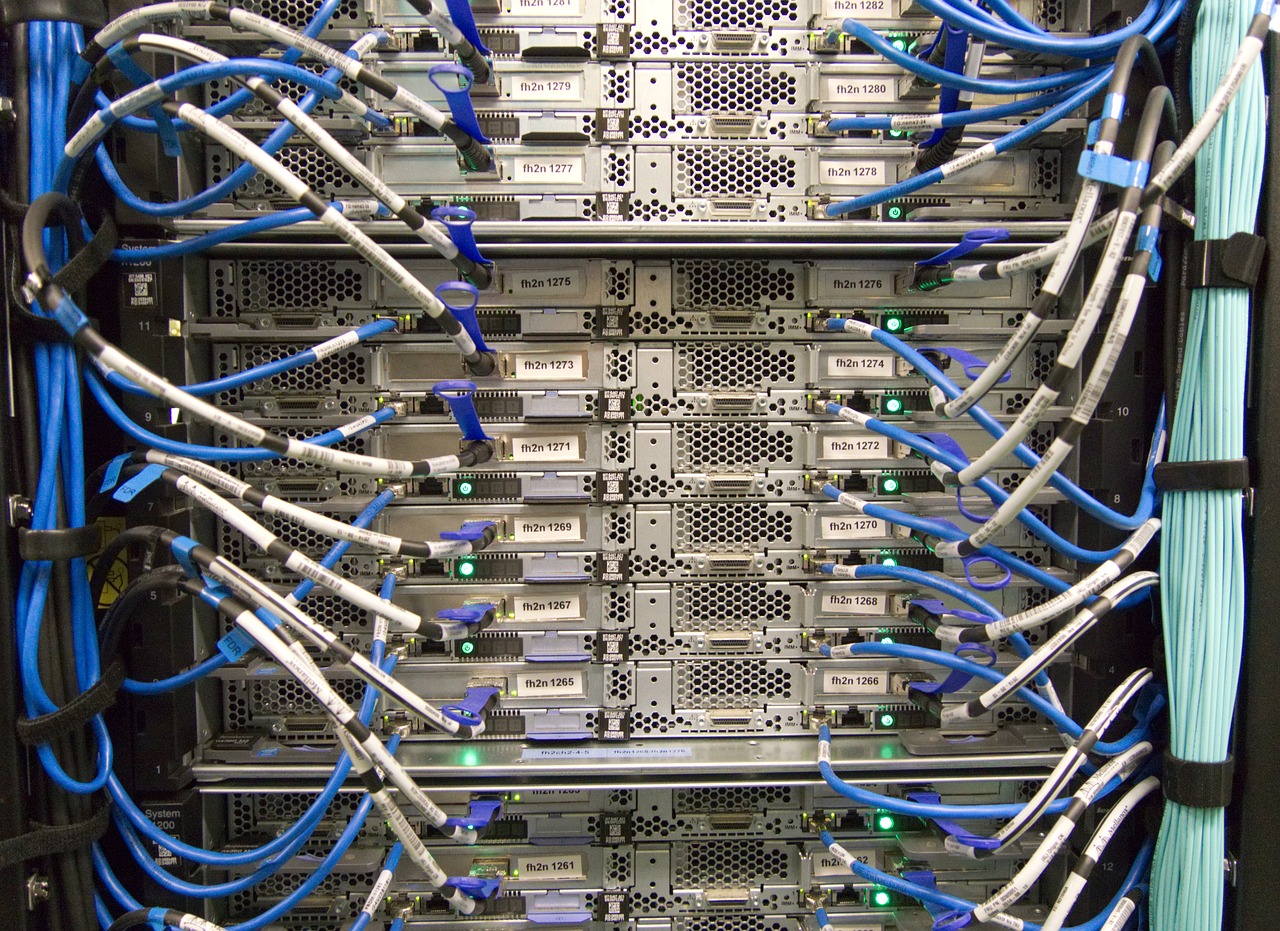Moving offices will probably be quite a common thing in the next few months of modern business, and because of that IT relocation will be one of the most commonly used terms in our work life.
The Covid-19 pandemic has taught us that office space is a luxury that many may consider a nuisance, and because of that many companies are either downsizing their office space or even adopting the hybrid model by means of coworking hubs that in themselves provide all the necessary space and connectivity to get a job done.
IT relocation involves the moving of all technological apparatus to a new location – and while it might sound like an easy and straightforward task, there’s a whole lot that can go wrong. It only takes one missing cable to drive the entire office into a frenzy!
If you’re moving office and expect to take on an IT relocation tasks in the process, here are a few tips you might want to consider:
Make sure to plan your every move
Whether you’re organising your team’s IT relocation or the entire office’s move, you had better get things organised as soon as you can. Plan what sort of storage boxes you may need and the packaging materials you want to use to keep things like expensive monitors safe during transition. You might even want to draw up a checklist of all the items your team or employees should have in their possession. This is a very easy time for things to go missing.
Make sure you’re instantly connected
Imagine you’ve packed everything necessary for a fully productive day in your new office, but find that you and all your staff are left without an active internet connection to even check their emails. That takes us to our next point: make sure you get in touch with the internet provider of your choice to ensure that once you move in you will have internet and telephone access immediately.
Did you think of a Plan B?
You might have planned everything out to a T, you might have even double checked every single box, registration form and moving truck to give you and your team that seamless IT relocation you all hoped for. But the sad truth is that something, anything could go wrong at any minute, so having a back up plan to ensure that you will not lose a day’s work is a vital part of your IT relocation setup. Hope for the best, but plan for the worst.
Do you have the documentation you need?
Documentation is important for any business, and we’re not only talking about the paper documents that you need to carry out your daily business – we’re talking about documenting in the form of labeling. That cable hanging out of the back of your iMac might be familiar to you now, but you’re never going to remember what it’s for when you’re exhausted with the move and can’t figure out why you can’t access the printer! Label your cables, leads, power supplies and anything else you can for a smooth and comfortable transition.
Hmm, maybe I do need a new set up!
Is your device old and tatty? Do you think it’s time to get yourself a new device in the brand new office you’re relocating to? While an IT relocation task is aimed at moving what you’ve currently got to your new office space, you might want to consider purchasing new equipment if budget allows. Maybe a new office printer could further boost the morale of the office.
Test, test and test again
You may trust your internet provider 100%, but you will want to double and triple check that you have a solid flow of internet rushing through those WiFI cables – you’ll be at a complete stand still otherwise. And testing doens;t only apply to the obvious connectivity, but it also relates to the security systems, generators if you have them, air conditioning and service lifts if you require these for your business.
Be sure to plan your IT relocation the day after your furniture is set up in the new office, and a few days before your staff make it back to their desks. IT relocation is most effective when handled by a small number of employees in an organised fashion – and generally makes most sense when handled over the weekend.
If you’re looking for tips, advice or even IT services, get in touch with 4Sight, will give you all the information you need to make your move as simple as possible.