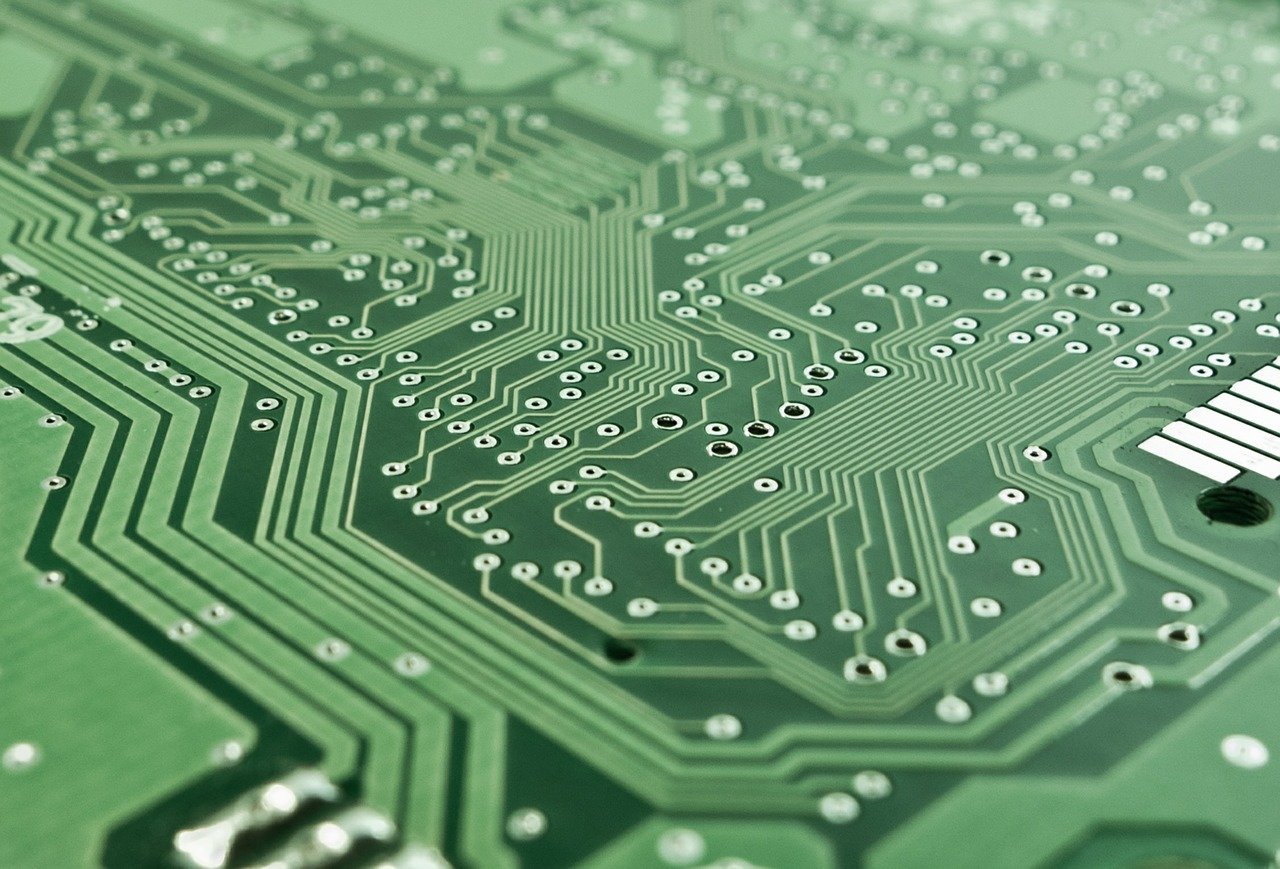Commonly known as CPU memory, cache memory is a specialized form of high-speed static random access memory (SRAM) designed to act as a swift repository for frequently used commands and data. Delving into its significance, cache memory functions as a strategic shortcut, storing program instructions and frequently accessed data. This strategic storage mechanism empowers the CPU to fetch information at an accelerated pace, outperforming the retrieval speed from the computer’s primary memory, also known as RAM. Discover why cache memory is a linchpin in optimizing computational efficiency and how it serves as a fundamental asset in the intricate landscape of computer architecture.
Cache memory can be integrated into the CPU chip or connected via a separate chip with its own bus interconnect. Its primary purpose is to enhance CPU performance by reducing the time required for data retrieval. Instead of fetching data from the main memory, the CPU can access information directly from the cache, resulting in significant speed improvements.
In essence, cache memory acts as an automatic quick-access function for the computer, enabling smoother execution of daily tasks. By utilizing pre-stored commands, it bypasses the time-consuming process of retrieving data from the main memory or generating new commands from scratch.
Through frequent usage, cache memory becomes smarter, adapting to the most commonly used programs. In fact, many programs heavily rely on cache memory, sparing the computer’s resources. This explains why systems with slower processors but larger cache sizes often outperform those with faster processors and smaller cache sizes.
To optimize efficiency, desktop systems employ managed tiering, such as multi-level or multi-tier caching. Less frequently used commands are stored at lower cache levels or tiers, ensuring that the most commonly accessed programs benefit from speedier commands.
By understanding the role and capabilities of cache memory, you can harness its power to enhance your computer’s performance. Explore the intricacies of cache memory and unlock the potential for faster and more efficient computing.
Cache memory mapping
Apart from separating cache memory into tiers, cache can also be mapped into different configurations, these include:
- Direct mapped cache: where each block mapped has only one memory location – an exact location.
- Fully associative cache mapping: similar to direct mapped cache but also allows a block of cache to be mapped in any location.
- Set associative cache mapping: this is the balance between direct mapped cache and fully associative cache mapped; it is sometimes referred to as the N-way set associative mapping.
What happens if I delete my cache memory?
Deleting or clearing your cache memory will wipe your computer clean of all the repeated tasks you perform on your device. You can choose not to clear memory such as logins and credentials, bank details and so on; but memory attained to tasks performed or for example websites visited on a browser, will be cleared. There is also a process of clearing all cache memory, including passwords and sensitive details – this might come in handy if you are selling a device or changing users.