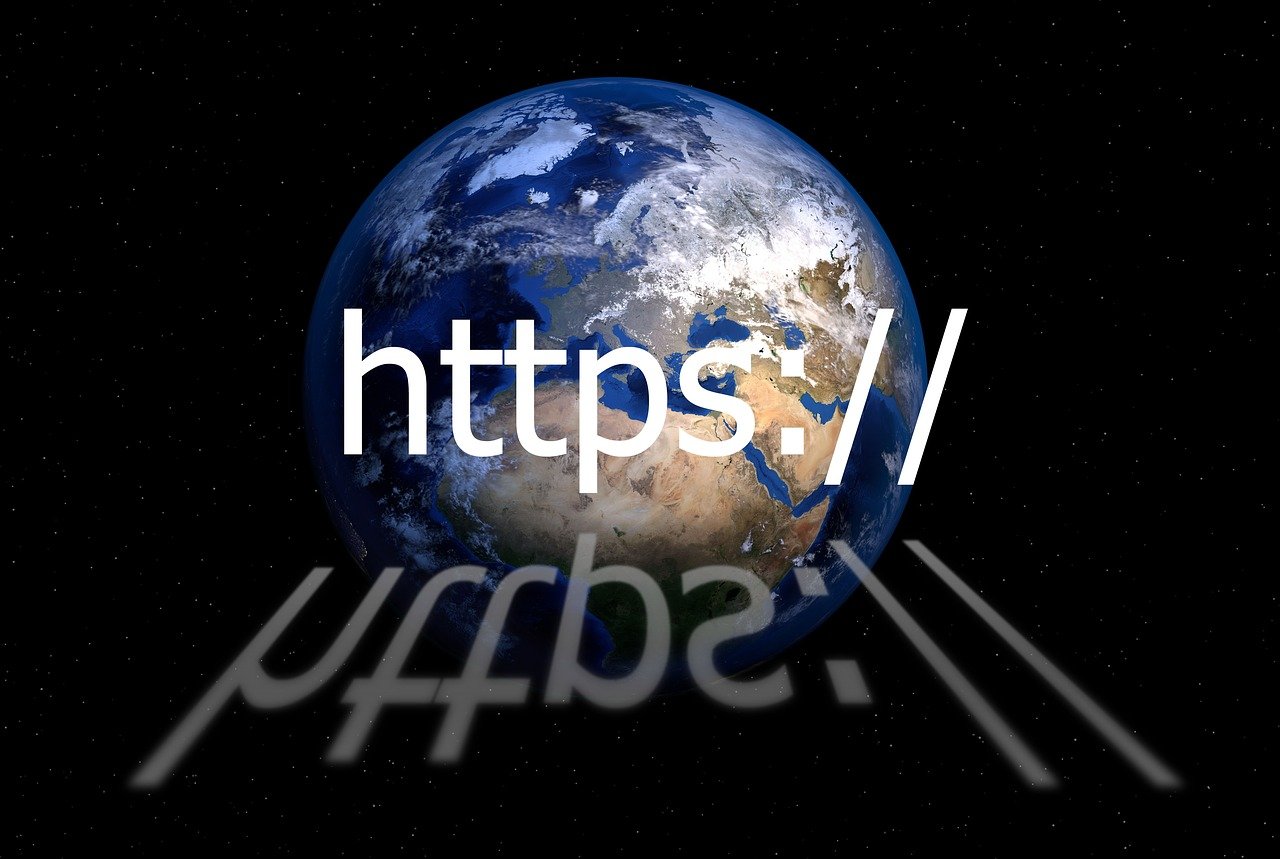The dawn of technology brought with it innumerable advantages, like speeding up tasks, finding information in a jiffy, and even homeworking or schooling especially in emergency situations like we experienced during the last Covid-19 global pandemic, which launched hybrid working formats and flexibility that many companies kept till today.
However, the cyber world still holds risks, which developers and businesses combat on a daily basis. The various firewalls and antivirus programs are proof of this, but there are other ways of security. Did you ever notice the HTTP, HTTPS, lock symbol, or lack of, featuring on a website`s top-page address field?
If we got you curious, well, read on, as we explore the importance of HTTP and HTTPS, what are they, what is the difference between them, and why they are used.
Sharing Our Personal Information via Websites!
Did the above title alarm you? Really and truly, that is what happens when we visit sites. Our IP address, what browser we are using, and what pages on that particular site you are visiting, among other things, will be plainly visible by anyone observing your traffic.
Involuntarily and most probably also unknowingly, we make this sensitive information available to other servers whenever we visit websites, while if you are accessing the internet through a public Wi-Fi network, this information can be also captured by someone else on the same system.
All this makes us feel uncomfortable and wary which sites we access, which is a good thing to keep sharp and focused, as its better to prevent rather than cure. However, as a further peace of mind, developers use HTTP or HTTPS as an added security. Let`s see how.
HTTP Explained
Whenever we click on an address starting with HTTP, we trigger defined commands which evaluate how a particular set or type of messages are formatted and transmitted, including what actions web servers and browsers must take in reply to said instructions.
HTTP is a type of procedure and stands for Hypertext Transfer Protocol.
A URL, or a Uniform Resource Locator, is a unique identifier used to locate a resource on the internet, also referred to as a web address. When a URL is entered into a web browser, a request is sent to the web`s server you are trying to visit, prompting the server to reply usually with the website`s HTML (HyperText Markup Language) which is the code used to structure a web page and its content.
[Port: For connections between your computer and a server, HTTP uses port 80 for unsecured connections.]
What About HTTPS?
Now, the additional S in HTTP stands for secure, and we find it on encrypted websites usually using TLS (Transport Laying Security) or SSL (Secure Sockets Layer). TLS is the upgraded version of SSL which also fixes SSL vulnerabilities.
So, basically HTTPS is an HTTP but with encryption, safeguarding communication over a computer network, and it is broadly utilised across the internet.
HTTPS encrypts and decrypts user page requirements and the pages reverted by the web server, protecting against any attempted attacks in between, while it keeps the confidentiality of data sent between the browser and the website.
[Port: HTTPS uses port 443 by default.]
Differences in a Nutshell
Therefore, to summarise, the only variances we find between HTTP and HTTPS are that the latter is secured and encrypted using digital certificates. So, when accessing websites using HTTPS your connection and any information sent or received on that site will be encoded, thus it is safer.
Also, ports used; with HTTP using number 80 which is the unsecured protocol, while HTTPS using 443, which you guessed right, is the protected one.
Thus, it stands to reason that websites which usually accept or share sensitive, classified or confidential data like credit card numbers and passwords opt for HTTPS.
How to Know if a Site is Protected?
Now that we have made you more aware, you will start noticing that on certain websites, like personal banking or ecommerce, there is a lock symbol prior or at the start of the address and preceding the HTTPS.
The representation of the lock and the website`s address starting with HTTPS mean that the site is secure, and any data shared on that network page will be encrypted when sent and decrypted when received, to be seen only by the competent entities.
All this to protect your precious credentials and other private business from falling in the wrong hands, keeping them away from prying eyes of individuals which ultimately have malicious intentions.
All HTTP Websites are Insecure?
During our leisure moments, we visit sites that are meant to be fun, like memes to name one. Most probably these web pages hold an HTTP, as there is no major risk as such. However, if at one point we need to visit our personal banking on the same browser, you will notice that URL changed from HTTP to HTTPS, cause yes this time round we will be needing security and in this case the bank`s website holds a protected URL.
Therefore, it isn`t always alarming that we visit an HTTP website, as it all bores down to the genre of that page, while it also makes a big difference if we are sharing any data or not.
So, going forward, whenever you are visiting say a new website your mates told you about, maybe for cheaper prices compared to other online shopping sites, have a quick glimpse to the top left-hand side of your display and look for that lock symbol and/or HTTPS, for that much needed assurance.
Wrapping Up
As one can appreciate by now, the differences between HTTP and HTTPS are crystal clear with the main crux being security.
Both for personal and corporate purposes then, HTTPS is the way forward to hone and include security when browsing, purchasing, or effecting say bank transfers, as it offers encryption and peace of mind, reducing risks and avoiding that any man-in-the-middle interferes with your personal data.